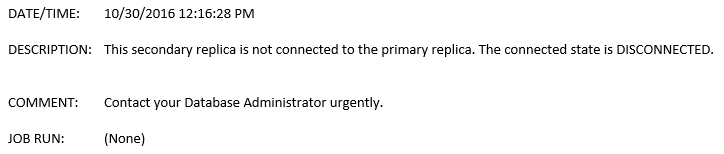Without a shadow of a doubt, at times while working on optimising not only database performance but also hard disk usage, we have to face with challenging tasks which need to be completed rapidly without impacting on production environment. It is well-known that deleting data from large tables could be a truly hard task to complete as the much bigger they are the much more time they will take. Consequently, this task will also block the tables much time causing performance issues and stopping systems from working. Today's post is going to show one technique to delete historic data so as to only keep recent data and boost the performance without a hitch. (This technique applies for SQL Server 2005 Enterprise Edition up to SQL Server 2014 Enterprise. SQL Server 2016 supports TRUNCATE table with partitions.)
To begin with, the technique consists in using SQL Server partition switching which allows to access and transfer subsets of data quickly and efficiently. In this way, we may need to alter the large table and make it partitioned but in this example we are going to create a new one. Now let's say there is a need to keep only data from the latest three months. Here is the structure of the table 'LogTracker' which will be partitioned shortly after. It is also included a specific column named 'MonthNumber' to save the number of the month which at the same time will be the partition number.
CREATE TABLE [dbo].[LogTracker](
[LogID] [uniqueidentifier] NOT NULL,
[CreateDate] [datetime] NULL,
[ErrorDesc] [nvarchar](MAX) NULL,
[User] [nvarchar](40) NULL,
[MonthNumber] AS DATEPART(MONTH, [CreateDate]) PERSISTED NOT NULL
CONSTRAINT [PK_LogTracker] PRIMARY KEY CLUSTERED
(
[LogID] ASC,
[MonthNumber] ASC
)
)
There must also be a non-partitioned table (with the same structure) to move the data from the partitioned one. This table will hold the data during a very short time and then it will be truncated. Because it does not have any foreign keys or constraints the truncate operation will be completed successfully.
CREATE TABLE [dbo].[LogTracker_Temp](
[LogID] [uniqueidentifier] NOT NULL,
[CreateDate] [datetime] NULL,
[ErrorDesc] [nvarchar](MAX) NULL,
[User] [nvarchar](40) NULL,
[MonthNumber] AS DATEPART(MONTH, [CreateDate]) PERSISTED NOT NULL
CONSTRAINT [PK_LogTracker_Temp] PRIMARY KEY CLUSTERED
(
[LogID] ASC,
[MonthNumber] ASC
)
)
Now it is time to create the Function and the Scheme partition we will use to partition the table 'LogTracker'. For this particular example, the data will be classified by month, which means that each partition will contain data from one month.
CREATE PARTITION FUNCTION [upf_LogTracker](INT) AS RANGE LEFT FOR VALUES (1, 2, 3, 4, 5, 6, 7, 8, 9, 10, 11)
GO
CREATE PARTITION SCHEME [ups_LogTracker] AS PARTITION [upf_LogTracker] ALL TO ([PRIMARY])
GO
Finally, we will partition the table.
ALTER TABLE dbo.LogTracker DROP CONSTRAINT PK_LogTracker
WITH (MOVE TO ups_LogTracker([MonthNumber]))
GO
ALTER TABLE dbo.LogTracker ADD CONSTRAINT PK_LogTracker PRIMARY KEY ([LogID],[MonthNumber])
GO
Having successfully completed everything, we are able to insert some data for the purpose of this illustration. Obviously, we can insert millions of rows and the performance of deletion by using this technique will be the same, it will practically be instantaneous. There is no difference between deleting some rows or millions as they are using switching partition which is essentially a logical transfer of data between two tables.
INSERT INTO LogTracker SELECT NEWID(), '2016-06-23 13:13:56', 'Error A Desc', 'preyes'
INSERT INTO LogTracker SELECT NEWID(), '2016-07-24 04:18:12', 'Error C Desc', 'preyes'
INSERT INTO LogTracker SELECT NEWID(), '2016-08-20 01:34:57', 'Error B Desc', 'preyes'
INSERT INTO LogTracker SELECT NEWID(), '2016-09-21 08:09:16', 'Error D Desc', 'preyes'
INSERT INTO LogTracker SELECT NEWID(), '2016-11-22 05:26:45', 'Error A Desc', 'preyes'
INSERT INTO LogTracker SELECT NEWID(), '2016-11-23 15:43:56', 'Error A Desc', 'preyes'
INSERT INTO LogTracker SELECT NEWID(), '2016-12-24 23:28:12', 'Error C Desc', 'preyes'
As you can see, the data is classified by month.
SELECT $PARTITION.[upf_LogTracker](MonthNumber),* FROM LogTracker

With this code we are going to delete the historic data and keep only the most recent three months. It moves out the data of each month from 'LogTracker' to the stage table 'LogTracker_Temp' which in no time is truncated. It starts moving data from the month number one until 'the current month - 3'.
DECLARE @M INT = CASE WHEN DATEPART(MONTH, GETDATE()) - 3 >0 THEN DATEPART(MONTH, GETDATE()) - 3 ELSE 12 + DATEPART(MONTH, GETDATE()) - 3 END
DECLARE @PartitionNumberToArchive INT=1
WHILE (@PartitionNumberToArchive<=@M)
BEGIN
ALTER TABLE dbo.LogTracker SWITCH PARTITION @PartitionNumberToArchive TO dbo.LogTracker_temp
TRUNCATE TABLE dbo.LogTracker_temp
UPDATE STATISTICS dbo.LogTracker WITH FULLSCAN
SET @PartitionNumberToArchive=@PartitionNumberToArchive+1
END
The previous code will finish in one o some seconds, instantaneously.

Naturally, the code needs to be scheduled and executed via a SQL Job at the end of each month. To be perfectly honest, not only will this deletion finish in one or two seconds, but also it will not cause any impact on the performance and the Transaction Log will not grow as it does by using traditionally techniques. I hope this post is truly useful for you and you make the most out of it. Let me know any remarks you may have. That is all for now. Thanks for reading.